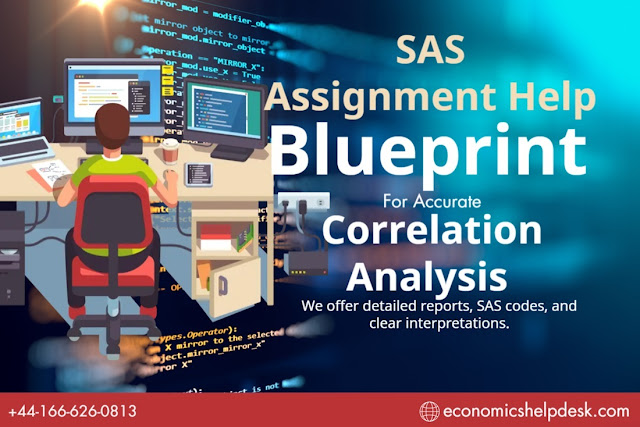Correlation analysis is a statistical method used to assess the relationship between two or more variables. It quantifies how changes in one variable relate to changes in another, producing a correlation coefficient that ranges from -1 to +1. A coefficient of +1 indicates a perfect positive correlation, -1 indicates a perfect negative correlation (one variable increases while the other decreases), and a value of 0 signifies no correlation between the variables.
In the data analysis field correlation analysis is pivotal for hypothesis testing, exploratory analysis and feature selection in machine learning models. In other words, correlation assists students, researchers and analysts to identify which variables are related and possibly can be chosen for further qualitative explorative statistical analysis.
SAS: A Popular Tool for Data Analysis and Correlation
SAS (Statistical Analysis System) is one of the leading software packages for the correlation analysis and is mostly used by academicians, students in universities and for other professional research purposes. SAS also has different versions; for example, SAS Viya, SAS OnDemand, and SAS Enterprise Miner designed for specific users. The main strength of the software lies on its ability to handle large datasets, perform numerous operations and automates calculations with high levels of accuracy, which makes the software very useful for students who study statistics and data analysis.
Being a robust software, many of the students have issues and concerns with its application. Some of the general difficulties are: writing accurate syntax for performing correlation analysis, writing interpretation, handling big datasets. These issues may result in the inaccurate analysis and description of results and misleading conclusions.
Overcoming SAS Challenges with SAS Assignment Help
SAS Assignment Help is a valuable resource for students who face these challenges. These services provide comprehensive support on how to set up, run and interpret the correlation analysis in SAS. Whether a student is having trouble understanding the technical interface of the program, or the theoretical interpretation of the results of the analysis, these services help the student get accurate results and clear understanding of the analysis.
Students can gain confidence in performing correlation analysis by opting for SAS homework support to simplify concepts and get coding assistance. It saves time when tackling complicated questions and recurring errors during the process of running the codes in SAS.
SAS Assignment Help Blueprint for Accurate Correlation Analysis Results
With the basic understanding on correlation analysis and the issues students encounter, lets proceed with steps to be followed in order to perform correlation analysis in SAS. This guideline will take you through preparation of the data to the interpretation of the results with meaningful insights.
Step 1: Loading the Data into SAS
The first of approach of carrying out correlation analysis in SAS is to import the data set. In this context, let us work with the well-known Iris dataset which comprises several attributes of iris flower. To load the data into SAS, we use the following code:
data iris;
infile "/path-to-your-dataset/iris.csv" delimiter=',' missover dsd firstobs=2;
input SepalLength SepalWidth PetalLength PetalWidth Species $;
run;
Here, infile specifies the location of the dataset, and input defines the variables we want to extract from the dataset. Notice that the Species variable is a categorical one (denoted by $), whereas the other four are continuous.
Step 2: Conducting the Correlation Analysis
After loading the data set you can proceed to the correlation analysis as shown below. In case of numerical data such as SepalLength, SepalWidth, PetalLength and PetalWidth the PROC CORR is used. Here is how you can do it in SAS:
proc corr data=iris;
var SepalLength SepalWidth PetalLength PetalWidth;
run;
The output will provide you with a correlation matrix, showing the correlation coefficients between each pair of variables. It also includes the p-value, which indicates the statistical significance of the correlation. Values with a p-value below 0.05 are considered statistically significant.
Step 3: Interpreting the Results
After you had carried out the correlation analysis it is time to interpreted the results. SAS will generate a matrix along with correlation coefficients for each pair of variables of interest. For instance, you may observe that, the correlation coefficient of SepalLength and PetalLength is 0.87 indicating a positive and strong correlation.
Accurate interpretation of the results is highly important. High coefficients near +1 or -1 indicate strong relationship while coefficients near zero indicate a weak or no relationship of variables.
Step 4: Visualizing the Correlation Matrix
One of the helpful ways to do value addition to your analysis is by using visualization tools to plot correlation matrix. SAS does not directly support in-built tools but one can export the results and then use other statistical software such as R, python to plot the results. However, SAS can produce basic scatter plots to visually explore correlations:
proc sgscatter data=iris;
matrix SepalLength SepalWidth PetalLength PetalWidth;
run;
This code generates scatter plots for each pair of variables, helping you visually assess the correlation.
Step 5: Addressing Multicollinearity
One of the usual issues experienced in correlation analysis is multicollinearity, which is a condition where independent variables are highly correlated. Multicollinearity must be addressed in order to get rid of unreliable results in regression models. SAS provides a handy tool for this: the Variance Inflation Factor (VIF).
proc reg data=iris;
model SepalLength = SepalWidth PetalLength PetalWidth / vif;
run;
If any variable has a VIF above 10, it suggests high multicollinearity, which you may need to address by removing or transforming variables.
Coding Best Practices for Correlation Analysis in SAS
To ensure that your analysis is accurate and reproducible, follow these coding best practices:
Clean Your Data: Always make sure your data set does not contain any missing values or outliners that may affect results of correlation. Use PROC MEANS or PROC UNIVARIATE to check for outliers.
proc means data=iris n nmiss mean std min max;
run;
Transform Variables When Necessary: If your data has not met the conditions of normality the variables should be transformed. SAS provides procedures like PROC STANDARD or log transformations to standardize or transform data.
data iris_transformed;
set iris;
log_SepalLength = log(SepalLength);
run;
Validate Your Model: Make sure the correlations make sense within the framework of your study by double-checking your output every time. When using predictive models, make use of hold-out samples or cross-validation.
Struggling with Your SAS Assignment? Let Our Experts Guide You to Success!
Have you been struggling with your SAS assignments, wondering how to approach your data analysis or getting lost in trying to interpret your results? Try SAS assignment support!
If the process of analyzing large data sets and SAS syntax sounds intimidating, you are not alone. Even if a student understands how to do basic data analysis, he may stumble upon major problems in applying SAS software for performing correlation and regression or simple manipulations of data.
Students also ask these questions:
What are common errors to avoid when performing correlation analysis in SAS?
How do I interpret a low p-value in a correlation matrix?
What is the difference between correlation and causation in statistical analysis?
At Economicshelpdesk, we provide quality sas assignment writing services to students who require assistance in completing their assignments. For the beginners in SAS or learners who are in the intermediate level of sas certifications, our professional team provides the needed assistance to write advance level syntax. We know that SAS with its many versions such as SAS Viya, SAS OnDemand for Academics, and SAS Enterprise Miner might be confusing and we specialize in all versions to suit various dataset and analysis requirements.
For students who have successfully gathered their data but are not good at analysing and coming up with coherent and accurate interpretation of the same, we provide interpretation services. We write meaningful and logical interpretations that are simple to understand, well structured and well aligned with the statistical results.
Our services are all-encompassing: You will get all-inclusive support in the form of comprehensive report of your results and detailed explanation along with output tables, visualizations and SAS file containing the codes. We provide services for students of all academic levels and ensure timely, accurate and reliable solution to your SAS assignments.
Conclusion
For students who are unfamiliar with statistics and data analysis, performing a precise correlation analysis using SAS can be a challenging undertaking. However, students can overcome obstacles and produce reliable, understandable results by adhering to an organized approach and using the tools and techniques offered by SAS. We offer much-needed support with our SAS Assignment Help service, which will guarantee that your correlation analyses are precise and insightful.
Get in touch with us right now, and we'll assist you in achieving the outcomes required for your academic success. Don't let your SAS assignments overwhelm you!
Helpful Resources for SAS and Correlation Analysis
Here are a few textbooks and online resources that can provide further guidance:
- "SAS Essentials: Mastering SAS for Data Analytics" by Alan C. Elliott & Wayne A. Woodward – A beginner-friendly guide to SAS programming and data analysis.
- "The Little SAS Book: A Primer" by Lora D. Delwiche & Susan J. Slaughter – A comprehensive introduction to SAS, including chapters on correlation analysis.
- SAS Documentation – SAS’s official documentation and tutorials provide in-depth instructions on using various SAS functions for correlation analysis.